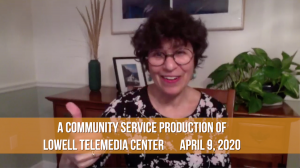
Just because you are at home for the foreseeable future does not mean you can’t make programs to share with your neighbors. This tutorial will give you some tips on how to get the best video possible with technology you probably have at home.
There are programs you can use to record yourself on your computer if you have a camera built in or attached. Try Photo Booth or Quicktime on a Mac, or on a PC, the camera app or other recording software.
If you want to record more people than just yourself, use an online meeting program, which you can find through an Internet search. We don’t want to promote any particular App here, but there are several that can be downloaded for free. You can use these applications to shoot an interview, a talk show, or again, just yourself talking about anything. Whatever program you use, there are some things to think about when you set up your video shot.
You will look best if you put your computer on some books or boxes so that the camera is slightly above your eye level and then tip it down a bit so that it is looking right at your eyes. Get lots of light in front of you with lamps or a window. If you use a standing lamp or a table lamp, it looks best if the light source is around the level of your face, not too high or low. Do not position yourself with a window or light source behind you. Your face should be well lit and brighter than your background.
A blank wall or simple background is best. Some programs have a virtual background option so that no one can see your house, but if you use that, have plenty of light and a blank wall behind you for the best effect. The picture won’t be as sharp with a virtual set, but it might be a good option for you. If you think of the computer screen as a picture frame, your eyes should always be in middle of the upper half of the frame.
Sound quality is also important to consider when making home videos. Try to record in a very quiet room. You can use the computer microphone, but voice audio is even better if you plug in a headset with a mic.
When you record, save the file to your computer so that you can import it into an editing program. Or, you can just send the file directly to LTC for cablecast. There are a few ways of getting the video to LTC so it is best if you email info@ltc.org for personal directions.
Another great way of getting video at home is with your cell phone. Most cell phones record excellent high definition video and photos, and the audio is good too. Just make sure you hold the phone steady or prop it up on something. Shoot in a horizontal position so that it fits a TV screen. When you are done recording, move the video to your computer for editing or uploading to Youtube and/or to LTC.
Video editing makes the project look more professional because you can add titles, music, and cut out unwanted sections. If you have an Apple computer, iMovie is free, easy to learn, and gives you lots of editing options. If you have a PC you can use Windows Moviemaker, which is also free and user friendly. There are other applications available as well.
Now go ahead and let your creativity run wild! We want to hear from you and post your creations on LTC channels. If you have any questions, just reach out to info@ltc.org.
Thanks and stay safe.
Please read the Tips for Producing Video at Home or watch the video!